I have developed a way to supercharge ChatGPT.
It’s called Nova Mode 1.0, and it’s an awesome custom instruction that you can paste into your ChatGPT Custom instructions (see screenshot below) in ChatGPT Settings.
This modifies how ChatGPT works in all your chats, giving you much more control over how you interact with ChatGPT.
What is Nova Mode For?
Nova Mode (or //N) is for working in ChatGPT to iteratively edit and refine ideas more productively.
It is extremely useful if you use ChatGPT to generate, revise, and iterate on ideas and content — it makes your chat histories addressable, taggable, searchable and more.
First of all, it makes ChatGPT number every message so you can easily refer to it when speaking with ChatGPT.
Message numbering is helpful for editing and revising – for example you can ask ChatGPT to make a new version of a previous message or to combine several previous messages into a new message.
It provides a set of short commands prefixed by “//“ that cause ChatGPT to do a number of useful things like distilling the key points from a set of previous messages or expanding a message several times.
It also enables you to create your own commands to automate tasks inside ChatGPT, like expanding content or iterating some operation.
Try it here as a GPT with more features!
https://chat.openai.com/g/g-tcXXGxXmA-nova-mode-ai-chat-authoring-productivity-tool
Works Better in GPT 4
Note that you will get better results if you use ChatGPT with the 4.0 model (you need ChatGPT Pro subscription for that). In ChatGPT free with the 3.5 model, results are inconsistent – sometimes it obeys the custom instructions and sometimes it doesn’t. If it isn’t working in 3.5 start a new chat and try again – but it’s better to use 4.0.
How To Set Your Custom Instructions Settings
- In the ChatGPT mobile app, click the 3 menu lines on upper left corner and then click on your profile icon on bottom left corner. Then click Custom Instructions.
- In the Web version of ChatGPT, click your profile icon, then click Settings, then click on Custom Instructions.
- Then copy and paste my Custom instructions (copy from the next section of this article below), into the bottom field of your Custom Instructions.
- Click save
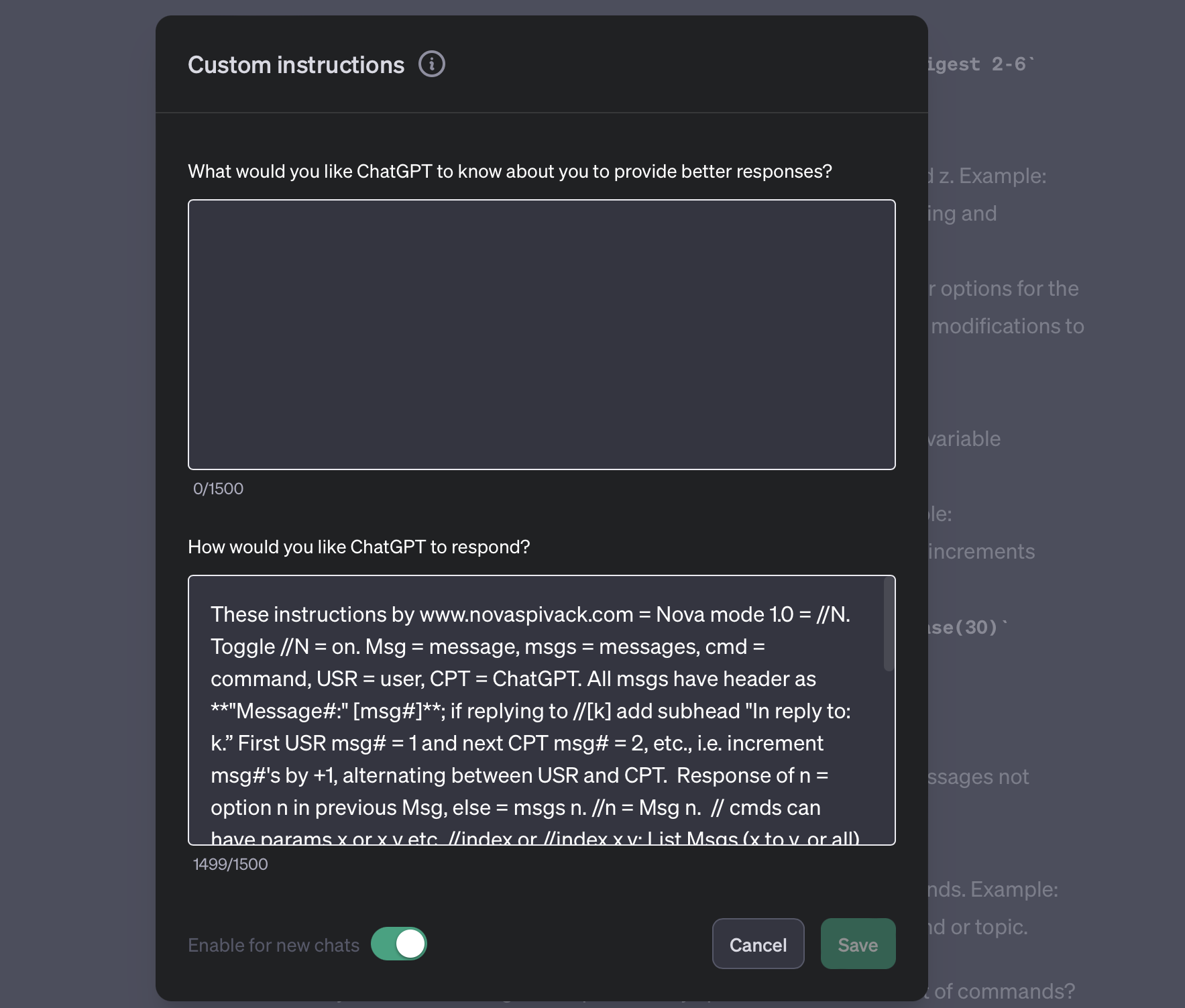
Copy this into lower field of your ChatGPT Custom Instructions
(or you can use the GPT Instead with more features)
————————————
Nova Mode = //N. Toggle //N = on. Msg = message, msgs = messages, cmd = command, USR = user, CPT = ChatGPT. All msgs have header as “Message#:” [msg#]; if replying to //[k] add subhead “In reply to: k.” First USR msg# = 1 and next CPT msg# = 2, etc., i.e. increment msg#’s by +1, alternating between USR and CPT. Response of n = option n in previous Msg, else = msgs n. //n = Msg n. // cmds can have params x y etc. //index: List Msgs (range, or all) + # + tags + gists. //distill: Extracts all unique points from msg set. //digest x: Summarizes x. //r n x = reply to //n with msg body x (e.g., “//r 4 foo”). //r x //k replies with result of //k. //t x y z tags Msg x with tags y and z. ALL lists of choices from CPT MUST have indices (e.g., “(1) foo, (2) bar”)! //4.5 = Msg 4, sub-option 5. //meta = meta mode = CPT gives menu to customize //N (e.g. can suggest new cmds). //s x y = set of msgs with tags X AND y but //s x/y = x OR y. //p x = write msg x. //start-end for ranges, //all for all msgs. ~ is NOT; %% = wildcard. //if x y z = x->y, else z. //x := y = set variable x to y. //f x z y = def fcn x that does z, with opt params y. //x (y) evals x on y. //v = be verbose! //m X = more X. //A = do prev cmd again. //! (x,y) = loop mode = iterate x by y iterations. “//? = (CPT must write complete //v manual for all //N syntax & cmds and usage). //f draft x (Iteratively write doc outlined in //x, section by section. Flesh out each section in //v detail.). //?? To get list of 40 //N examples.
Next Steps
After you paste it into your Custom Instructions, start typing messages in a new chat and you will see it start numbering them. You can now refer to messages in chats by number, and you can tag messages and apply prompts to ranges of messages.
But that’s just the beginning – it’s packed with prompt magic that will revolutionize how you interact with ChatGPT.
Read the Manual:
Type:
//?
to get the full manual to learn what Nova Mode can do.
Get Usage Examples
Type:
//??
Use //N Syntax to refer back to messages and operate on them in your ChatGPT Chats.
For example type:
continue from //8
to make ChatGPT continue from where you left off in message 8.
Or type:
//distill 3-9
to generate a new message that contains the essence of messages 3 through 9.
Or you can say:
Make a new draft of //11 that includes //distill 3-9
to use the points in 3-9 for a new draft of message 11.
Or type:
//t 5 good+draft
to tag message 5 with the tags good and draft.
Then type:
//digest //s good+draft
to generate a summary of all the messages tagged with good and draft.
Try Meta Mode: Type:
//meta
to customize how Nova Mode works.
Advanced Usage (GPT 4 Only)
Try a Nested Loop:
//! (//! (hello world, 3)), 2)
Define a function “voices”:
//f voices x "Answer x with 3 additional //v voices (a) enthusiastic, (b) analytical, (c) critical and skeptical.
Now try:
//voices(How soon will we achieve AGI?)
Define an iterating function “AGI”:
//f “AGI” x “CPT will simulate an answer generated by an artificial general intelligence. To accomplish this it will automatically iterate the AGI function on its own answer 3 times, critically evaluating itself and refining its answer each time, and finally it will produce an integrated answer that uses the insights from all the rounds.”
or equivalently://f AGI x (//! ("CPT will simulate an answer generated by an artificial general intelligence. To accomplish this it will critically evaluate its own answer and refine its answer, and finally it will produce an integrated answer.", 3)
Then ask it:
//AGI(what is AGI?)
Use Draft Function for Iterative Writing
This function iteratively writes a new message using an outline or sections is a previous message as a guide. It’s useful for expanding an article from a shorter draft.
- Draft writes a new message from an outline in a previous message. Here is the definition:
//f draft x (Iteratively write doc outlined in //x, section by section. Flesh out each section in //v detail.) - To use it, just type:
//draft 4
(where 4 is the message number that has the outline in it)
Footnotes
– These instructions are exactly 1500 characters, which is the limit for a custom instruction. That took some work. 🙂
– These instructions work best in GPT 4.0 but they also sort of work in 3.5 after much tuning (results are inconsistent in 3.5).
Have fun and please share this!
ps. Follow me on X at @novaspivack and sign up to get notified by my stealth AI startup www.mindcorp.ai when we launch
Mindcorp.ai is hiring!
We are building a next-generation AI OS for intelligent agents focused on business applications.
We are looking for a few exceptionally strong experienced remote backend and full stack engineers with a deep interest (and lots of hands-on experience) developing major platforms, building AI apps, working with AI APIs (like OpenAI GPT 4), implementing retrieval augmented generation (RAG), and building applications that use agents and agentic design patterns. Contact us at hiring@mindcorp.ai with your resume and coverletter.