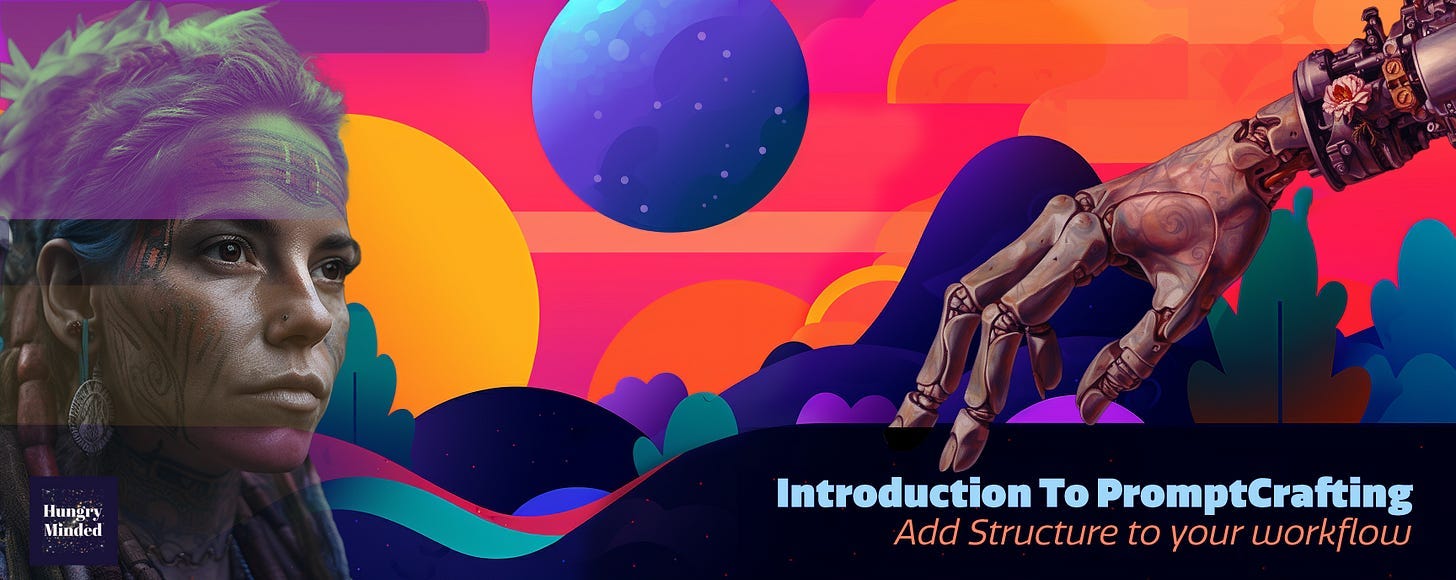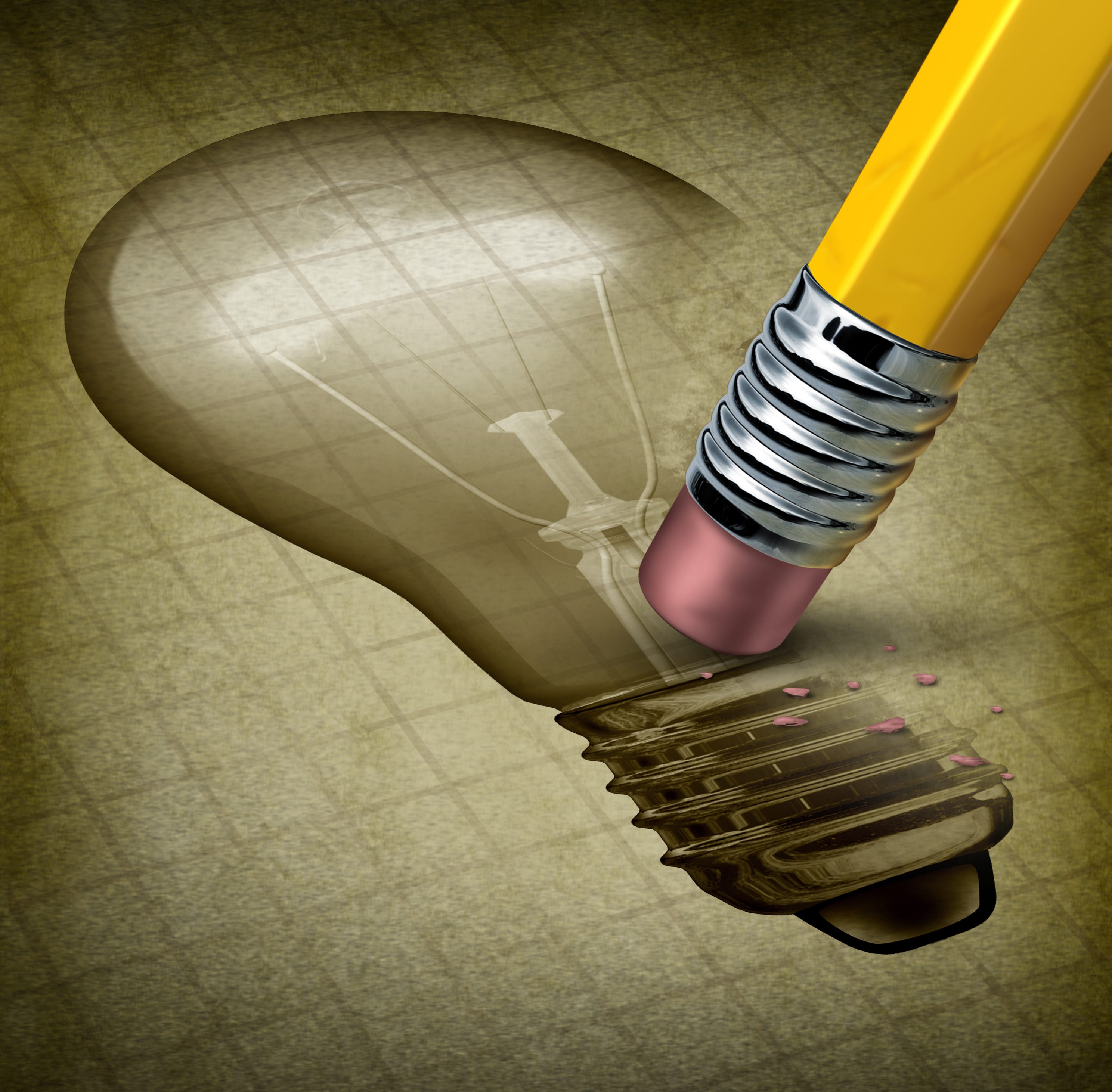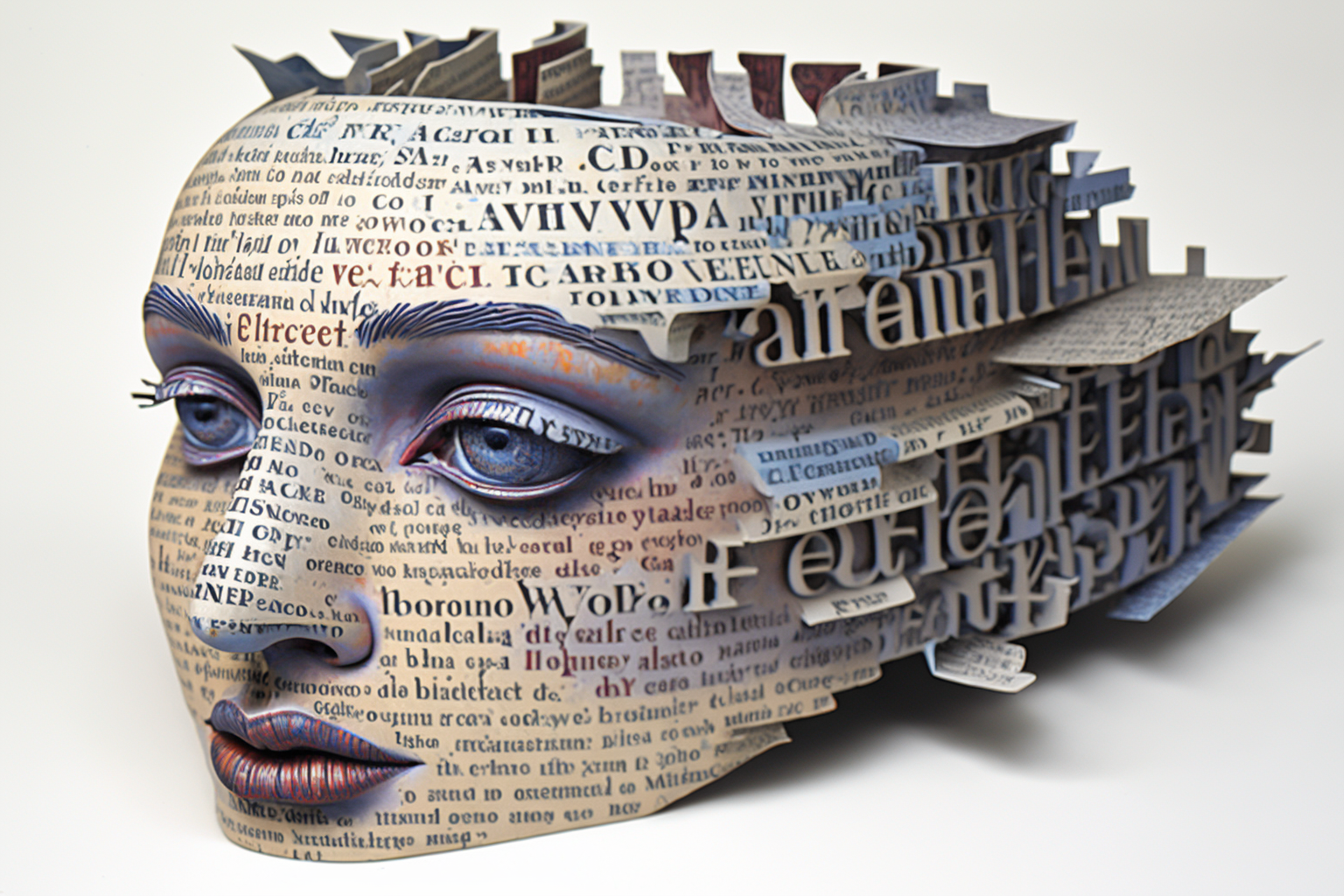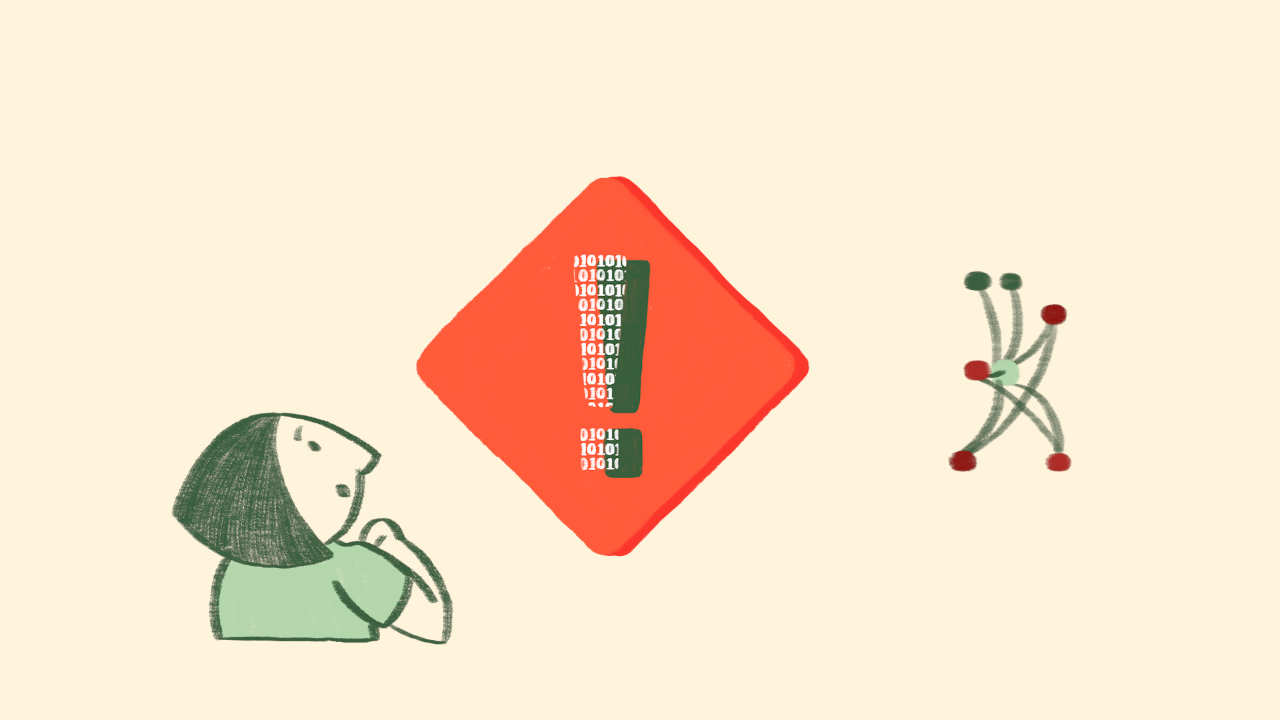Amazing Updates to Midjourney AI
A new version 5.1 model + 3 new Niji styles

Midjourney has been at the top of the line of AI image generators for a while. And new notable updates keep coming.
In the last couple of weeks we have been surprised with a new version of the algorithm (v 5.1), and 3 new styles for the Niji (anime aesthetic) model.
Let's dig deeper!
Version 5.1
Not long ago Midjourney released their V5 algorithm which among other things significantly improved on generations of faces and hands, gave us an unlimited range of aspect ratios, and improved natural language processing.
Now we are getting further improvements:
Our generations will be more:
- coherent
- sharp
- beautiful
And it will be even easier to prompt than the previous version. Version 5 was more like a “pro” version, where you had to know exactly what to say to the model to get the results you desire.
Version 5.1 will be easier to use, and will work better with less specific prompts. But If you prefer being more detailed with stylistic directions in your prompts you can use the RAW mode. Which is less opinionated and more dependent on your stylistic directions. The original V5 will also still be available.
Let's look at some examples!
Faces



Prompt: mindblowing, photorealistic portrait of an incredibly beautiful shaman priestess, in concrete jungle --ar 16:9 --v 5.1 --style rawIn this example, I noticed that the RAW mode did the best job of taking into account the whole prompt.
V4 completely ignored the “in concrete jungle” part of the prompt, V5 gave a pretty good blurred-out background that fits the description but V5.1 RAW mode interpreted it very precisely.
To enable RAW mode for V5.1 enable it by using the /settings command or by adding -- style raw parameter to the end of your prompts.



A portrait of a young afro american woman photographed-on-medium-format-Kodak-Portra-800-film-SMC-Takumar-105mm-f/2.8-c-50 --ar 4:7 --q 2 {--v 4, --v 5, --v 5.1}This time I didn’t use the RAW mode, and all the images do look pretty good. Midjourney has really nailed portraits. But V 5.1 managed to capture some of the details of the prompt better.
RAW mode vs Regular V 5.1
Let’s compare the RAW mode to the regular model. First let’s do a short, simple prompt.


an ecosystem inside a jar {--v 5.1,--v 5.1 --style raw}As you can see for less detailed prompts the V5.1 algorithm will give your generations a more detailed look. Whereas the RAW mode will need more direction from you to get the same results.


Prompt:photorealistic cute tiny slow loris eating marshmallows and chocolate on the backdrop of magic mushrooms, neon lights, pink and green spotlights, wide angle, hyper realistic {--v 5.1,--v 5.1 --style raw}But with more complex prompts it tends to pick up on detail better. Especially if you give more directions on style, reference an artist, etc.
New styles for Niji
Niji is Midjourneys model designed specifically with an anime aesthetic in mind. You can enable Niji by using the /settings command or by adding --niji 5 to the end of your prompts for the latest version of Niji.
And there are 3 new styles available for Niji.
- Cute
- Expressive
- Scenic



The cute style gives you a more traditional anime look with some cute vibes, here are some examples:



The expressive style generates images with a more westernized aesthetic, and works better for 3D characters:



The scenic style is great for generating scenic environments and characters with beautiful backgrounds:



You can access these styles by using the Niji 5 model and adding either --style cute, --style expressive, or --style scenic to the end of your prompts
Want to start generating AI art using Midjourney yourself? Subscribe to My Midjourney AI Newsletter to receive weekly Tips, Tricks, How To’s, and More.
A complete beginner? Here are some Free Guides to get you set up.